Hello, iOS Development!
This spring I graduated from Boise State University with a degree in Electrical Engineering. As I wait for the results of my couple of job interviews, I’ve decided to learn myself some mobile development. I’ve always been interested in coding and have taken a few programming classes, such as Java I, Data Structures and Algorithms in Java, and System Programming in C, at BSU. Not only I wanted to do more coding, I also always wanted to make some “real” apps; you know with all the UI, database, backend etc.
A friend of mine suggested to start with the excellent iOS tutorials by RayWenderlich. So I began with iOS Apprentice Tutorials. Starting from the scratch, so far I have successfully completed building and running a starter One Button App. This app is really a Hello, World! of iOS app with just one button that pops up an alert with a title and a message. However, despite of its simplicity, I’ve already learned a lot - installing Xcode, setting up my iOS dev environment, using Interface Builder and more.
The tutorials are excellent and are really written for beginners. I’ve been told that the tutorials get more complex and more interesting building real world apps. The tutorials are written in Swift Language and I’m really excited to learn it as I’m following the tutorials. Having already familiarity with Java and C, Swift hasn’t been a problem at all. Actually, I’m really enjoying it even more than Java to be honest. Few years back a friend showed me some Objective-C code and that was scary looking. I thought I’d be never be able to grok it. Thankfully, I never had to learn it as Swift seems like the language of choice for iOS development and Apple seems to be very involved in its marketing.
As I said earlier, building and running this app was very straightforward. One minor challenge I came across was getting the iOS simulator screen size look the same as in the book. Whenever I ran it, the simulator window was too big to fit on my screen. It looked ugly whereas the book had the one that looked exactly like an iPhone - cute and beautiful. Nothing was mentioned in the book on how to fix this issue. I explored different drop down menu looking for something that would help me fix it. So then I came across simulator’s Window->Scale and changed the scale to 50% and BAM! my simulator’s cuteness got restored and my first iOS app looked good:
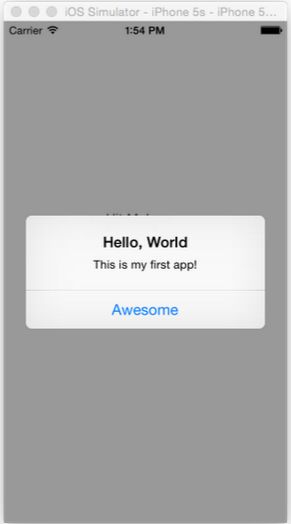
Here’s to the future of more awesome apps!